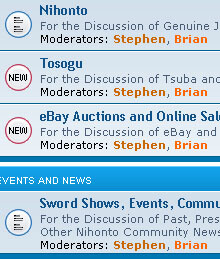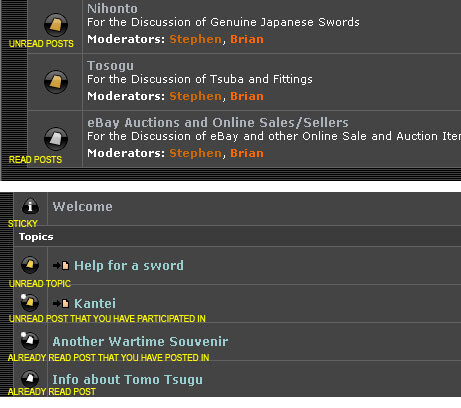-
Posts
19,605 -
Joined
-
Last visited
-
Days Won
151
Content Type
Profiles
Forums
Events
Store
Downloads
Gallery
Everything posted by Brian
-

Questions about the new forum?
Brian replied to Brian's topic in Forum Technical Details and Maintenance
Well....as long as you are being so specific and detailed..... Did you actually check out all 4 style options? There are very detailed explanations on how to preview all 4. You realise that once old software has been discontinued, the old versions are no longer supported and we don't get security or other updates? Therefore we don't have very much choice but to go to the new software which is this one. We could stick with the old forum, but eventually it is going to have unsolvable issues or get hacked. And as much as I'd like to keep the old look, the people who designed that themeset have not done one for phpBB3...so it isn't an option unless you know how to port themes? This move can be as easy or as difficult as each person wants it to be. I'm trying to make it as painless as possible. Brian -
Here is the original thread (still there for reference) http://militaria.co.za/nihontomessagebo ... php?t=2731 Here is the pic: The translation according to Piers was 139 Akasaka Tsuba Broken fan, End of Edo 7th gen Tadatoki's work The quality of this design was the strength/appeal of Akasaka work Brian
-

Japan - It's History Arts and Literature - Book
Brian replied to sencho's topic in General Nihonto Related Discussion
Nigel, I can't find a download link anywhere on that page? Do you have to be a member of google books or something? Brian -
I rotated most of the pics to read the right way up. Nice looking sword! Brian
-
Grey, Yep..looks like you may have to download an excorcist I'm sending you a pm so that we can sort this out. Brian
-
Grey, Don't give up..we'll get you sorted. In Nihonto style, you can't miss new posts. The icons are very obvious. They are explained here: viewtopic.php?f=8&t=2555 in the pic. Remember that like all forums (and the last one) they are new posts since your last visit. So if you load the forum and there are new posts, and you don't read them, then the next time you come back, they are not marked as new, as they are new posts since your last visit. They aren't animated, but pretty obvious to see what is new. In that pic, I have showed 2 screens. The top one is the main index showing categories with new posts, and the lower pic is in a category, to show actual posts that are new. When you load the index page, check to see if there are new posts via the icons, go into that category and view the posts that are new. You are permanently logged in and don't have to log in every time you visit, right? Brian EDIT TO ADD: I just realised:- Go to the very bottom of the forum on any page you are in. there is a picture of every icon and an explanation at the bottom :D
-
Grey, I did change the icons for unread posts this weekend as promised, and I don't think there can be any confusion about the meaning Your browser will have cached the old pics though, and you are probably seeing the old ones still as your browser is loading them from the cache. You need to (shift/ctrl) click (refresh/reload) to reload the page properly, or otherwise right click a new icon, and view image or background, then reload it until you see the new icon. Browsers cache images so they don't have to load them every time. The new ones will load soon enough, but you might want to reload yourself to speed it up. The new icons (for prosilver) look like this: (BTW, the icon with the scrolling text on it just means it is a hot topic..which has more than 2 pages of replies.) Brian
-
Just increased the brightness and played with the contrast a bit so it is easier to see. Also try and upload a close up of the signature if you have one? Regards, Brian
-
No glitches in colours here Every colour is clearly defined and has a reason why it appears that way. To be honest, my colour blindness doesn't help, and I will need a day or 2 to see what colours and why they appear differently. However the simplest and most likely explanation is that they are links, and the difference is between visited and unvisited links. So some of those you might not have been to before, while others are treated as previously visited links. I'll investigate and give you a full reason soon. Brian
-
That very much depends on who you are using to polish it, and if they are passing it on to someone else. I am sure there are some togishi with a shorter waiting period, and some with many years wait. Some consolation is that the longer you wait...the more your chosen togishi must be in demand by others Brian
-
Will, As Jacques said, 100% fake. I don't even think there is a 1% chance that this is of Japanese origin I'm afraid. Check out the links pages above to get some good info in identifying the genuine article. Hope it was cheap. Brian
-

Questions about the new forum?
Brian replied to Brian's topic in Forum Technical Details and Maintenance
Anyone with profile issues, check out this page which should explain all. http://www.nihontomessageboard.com/nmb/ ... f=8&t=2573 Sorry for the inconvenience, but with other styles you should have no problems at all. Brian -
Here's the image. It was a .png file...I think you should save images as a jpeg instead, as some can't view png's. I don't recognise it as anything Nihonto related? Brian
-
Serge, You might have added that in your profile on the old board only after I moved all the users (and hence profiles including signatures) over to this forum. Just go into your profile, signatures..and add it again Brian
-

Questions about the new forum?
Brian replied to Brian's topic in Forum Technical Details and Maintenance
Grey and others... To preview the other styles, you can use this url : http://www.nihontomessageboard.com/nmb/index.php?style=1 Change that last number from 1 to 4 to preview the 4 different styles. Choose the one you want, and set it in your profile by going to your profile, board preferences, and them change your default style/theme. Each one is a totally different look to the forum. Brian -

Questions about the new forum?
Brian replied to Brian's topic in Forum Technical Details and Maintenance
Grey, Just checked, and most of you are still using the Prosilver theme that was the original default here before I added others. Yes..those icons aren't as clear to differentiate new posts. I'll make new icons tomorrow that are clearer. New posts icon does have a different colour...but it isn't clear to many of us (I am colour blind..so it is even harder for me) I'll come up with an icon that is obvious for new posts. The scrolling text icon also shows new posts iirc. Will get that done..seems many of you like that style...but do try the url ending in 1,2,3 or 4 to check out the others. Btw..the icon with a small star at top right shows posts you participated in. Brian -

Questions about the new forum?
Brian replied to Brian's topic in Forum Technical Details and Maintenance
Grey, I would need to know which theme you are using. Each has different pics to indicate different things. I would like to gradually reduce the choices to one or 2 if everyone can agree on which ones, but I still have people choosing different ones. Something to do soon is decide which to keep and let the others go. As an example...for the Nihonto theme we have unread posts having a very different bell, colored yellow/gold. See the pic below. Easy to see new posts. If there is a small white circle top left of the bell, then that is a thread you have posted in yourself. I will draw up a table to show them all once we decide on 1 or 2 themes max. I can do similar for the other themese if anyone needs to know and lets me know which theme. You can also right click the icon, and choose properties and check the name of the icon to see what it indicates. Won't take long to get used to them. Brian -

Questions about the new forum?
Brian replied to Brian's topic in Forum Technical Details and Maintenance
Can't see what would cause it. Having to scroll on that theme is normal, as there are additional bars displayed, but font size should be around 12 according to the style sheet. Can you try one of the other styles such as proSilver or SubSilver2 in your profile and let me know if they also have larger font size? ProSilver has a font size button on the top right above logout..will that change the size?I have to scoll down a bit on index at 1024x768, but the sizes are ok. Awaiting any other comments from other users. We will still have to fine tune the themes a bit I think. Brian -

Questions about the new forum?
Brian replied to Brian's topic in Forum Technical Details and Maintenance
Daniel, Which theme/style are you using? I am on Explorer and NS 7.1, and the fonts are I think 12pt, which are not large. One of the themes (maybe Prosilver?) has a font increase/decrease button on the right, and maybe you have it set too large? The others have a default font that is not large. Anyone else seeing fonts too large? Brian -
Hi James, As stated (and read correctly in the first page) the sword reads Asai Toshihide of Noshu province made this. The second page you link to...those assumptions are incorrect. Just shows how important a background knowledge of Nihonto is necessary when translating mei Modern Japanese does not always arrive at the correct translation. As per this page: http://www.jp-sword.com/files/seki/gendaito.html he was a Rikugun Jumei smith making true Gendaito as well as possibly Showato during WW2. This one of yours looks like it could possibly be a traditionally made blade, but would need better pics to tell. The painted numbers on the other side are not significant. They are usually arsenal marks or assembly numbers, and are often found on wartime blades. Regards, Brian
-
Yep...the exclamation marks indicate they are stickys. Actually..on the old forum under General Discussion, the stickys also took up the main screen and you had to scroll down But I can move them to announcements so that they are clearly separated? I'll also delete any old ones we don't need anymore to minimise them. Brian
-
You don't seem to have had much hassles uploading that one :D Resize them to max width of 800 pixels if you want them to show complete instead of the link (same as the last forum) but that is a beautiful kogai Pete! Brian
-
Post any questions about the new forum here. How to use it, new features, how to do anything, etc. All will be addressed here. Brian
-
There is a new spoiler function running, that you can use to hide answers until people want to see them. You should see a box saying spoiler and a box next to it saying "show" If you click the box marked show, it should show the text inside it. Do you not see that? I am not sure if it uses Javascript or not, but it works for me and the others I have asked? Brian
-
Todd, That is quite a question to be followed by a Merry Christmas :? :D I know there was a certain "flick" move designed to remove most "deposits" after a battle, and I guess the procedure was simply to do a more thorough clean as soon as possible afterwards. Blood is indeed extremely corrosive, and would have started pitting and staining very soon afterwards, so after battle care would have had to be a priority. Let's keep this topic short, as I can see it making many squirm a bit in the context of our studies. Brian